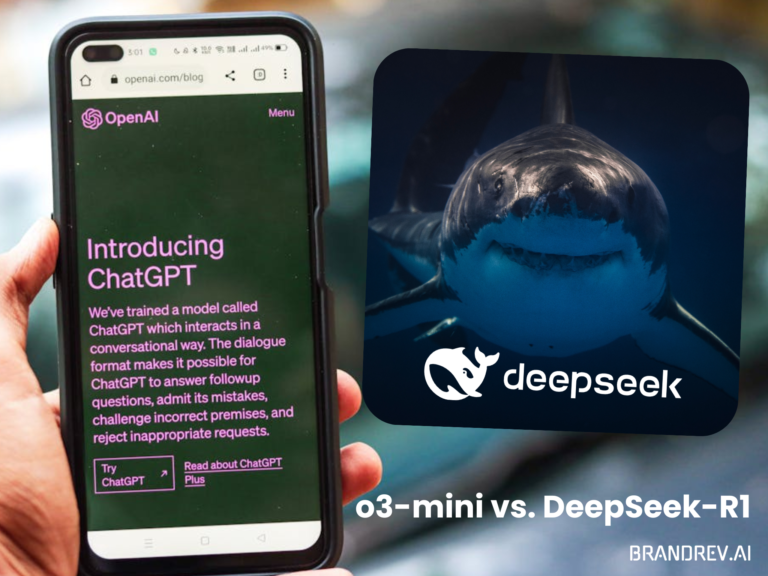How Microsoft’s Copilot is transforming finance tasks in Excel and Outlook
Microsoft’s initiative to integrate AI Copilot into Excel and Outlook marks a significant milestone in the finance sector’s journey towards digital transformation. With artificial intelligence reshaping business landscapes, Microsoft’s AI Copilot emerges as a powerful tool designed to elevate efficiency and productivity for finance professionals. This integration aligns with the broader trend of leveraging generative AI to enhance business software capabilities, thus enabling users to perform complex tasks with unprecedented ease and precision.
Empowering Finance Professionals with AI Copilot
AI Copilot’s introduction into the finance workflow brings a suite of functionalities tailored to meet the specific needs of the finance department. Initially focusing on tasks such as variance analysis, data reconciliation in Excel, and optimizing the collections process in Outlook, AI Copilot leverages information from extensive databases, including SAP and Microsoft Dynamics 365. This approach ensures not just automated task execution but also supports informed decision-making, thereby streamlining finance operations and enhancing productivity.
Early Adoption and Tangible Benefits
The adoption of AI Copilot by leading entities, such as the Japanese advertising giant Dentsu, underscores the tool’s versatility and potential to revolutionize finance operations across various sectors. Microsoft’s finance team’s early engagement with AI Copilot has demonstrated considerable efficiency improvements, particularly in data reconciliation processes. What traditionally took hours can now be accomplished in mere minutes, showcasing the tool’s capability to significantly reduce manual labor and refocus efforts on more strategic and value-adding activities.

Image Credits: Microsoft
How to use Copilot Pro AI in Excel
To harness the full potential of Copilot Pro AI in Excel, users need to navigate through a series of straightforward steps. Starting with a Microsoft 365 Personal or Family subscription, users can then opt for Copilot Pro, enabling access to AI-powered features across multiple applications within the suite. In Excel, specific requirements such as file format and data storage location facilitate the seamless integration of Copilot functionalities*
- Prepare your Excel files and ensure they’re saved in the .xlsx or .xlsm format and stored on OneDrive or Microsoft 365 SharePoint, with AutoSave enabled.
- Use Copilot to convert your dataset into a structured table, and leverage advanced AI-driven analysis and formula generation.
- Invoke AI-powered analysis and engage Copilot Pro AI to perform complex data analysis, generate insightful charts, and apply sophisticated formulas, all through simple prompts and intuitive interface interactions.
*Make sure you’re subscribed to Copilot Pro for these features
Implications for Business and Finance
The integration of AI Copilot in finance-related tasks offers profound implications for businesses. By automating routine and time-consuming activities, finance professionals can allocate more time to strategic analysis, decision-making, and other high-value tasks that directly contribute to the business’s bottom line. The reduction in manual errors, enhanced data accuracy, and the ability to glean deeper insights from financial data represent significant strides toward operational excellence and competitive advantage.
Microsoft’s AI Copilot for finance professionals heralds a new era of productivity and efficiency in Excel and Outlook. Through simplification and automation of complex tasks, Copilot enables finance teams to focus on strategic initiatives that drive business growth. As the landscape of finance continues to evolve with technological advancements, tools like AI Copilot will play a pivotal role in shaping the future of financial operations and decision-making.
Elevate your business with AI insights. Subscribe to ‘The AI Insider‘ community for the latest updates and actionable AI advice.
Ready to leverage AI for your business? Connect with us at brandrev.ai/contact-us or book a consultation for tailored AI solutions that fit your business goals.
Ready to Explore AI Solutions for Your Business?
Stay ahead and discover how you can scale your business further.